Suited to all sorts of PC users, duplicate photo finder SortPix XL will find duplicate photos on your computer and put you in control of what to do with them.
If you want to remove duplicate photos on your system quickly and easily, then a fully automated duplicate photo finder like SortPix XL is what you need. To begin with, this photo management software will find duplicate photos no matter where you have copied them on your PC. It will hunt them down in all of your image library's folders and any external media drives you plug into your computer, too, allowing you to assess whether you want to remove the duplicate photos you find or not. Of course, as an automatic duplicate photo finer, you can get it to check every file location you have on your system for duplications. However, you could also use it to work as a duplicate photo cleaner within certain folders. In short, this duplicate photo finder Windows 10 suite puts you in control.
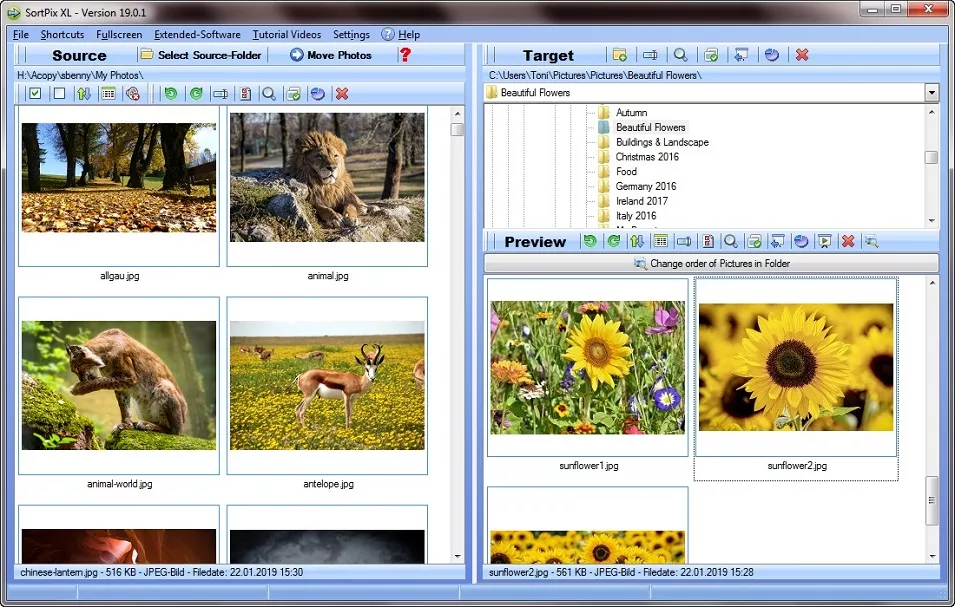 Duplicate Photo Finder
Duplicate Photo Finder

For example, with SortPix XL, you might want to search photos stored on a USB pen drive to find ones on it that are already stored on your computer's hard drive. The free duplicate photo finder download will search through them all and then present you with its results. Users can delete duplicate photos automatically or use a pair of handy viewers to compare the duplications with one another despite them having separate file locations. In other words, you can also remove duplicate photos manually after checking these viewers. You can delete duplicate photos within certain folders – but not others – if you want, as well. What's more, this ability to delete duplicate photos only in one or two folders can still be carried out either automatically or manually. In short, SortPix XL is the only duplicate photo finder you will ever need because it covers all the bases. No matter how you prefer to work, the duplicate photo cleaner will function for you. If you choose to change in the future, then this duplicate photo finder has the features you will need. It is about as future-proof as any photo manager program comes!
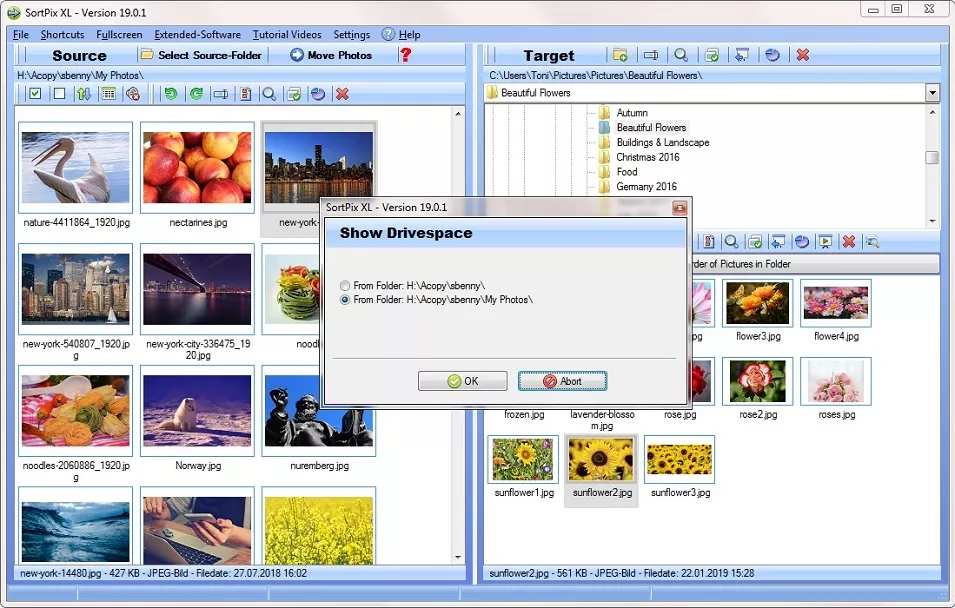 Find Duplicate Photos
Find Duplicate Photos
Read on to find out more about SortPix XL and why it is so much more than an ordinary duplicate photo finder.

SortPix XL is a full photo management suite and a duplicate photo finder that does much more than simply find duplicate photos.
When you need to manage photos properly, a software package that can act as a duplicate photo cleaner is helpful but it is often not the only thing digital photographers need from their programs. As such, the designers of SortPix XL have included some very useful other features that you can take advantage of. For example, the duplicate photo finder Windows 10 program includes a renaming module. With this tool, you can give new names to all of the image files you have in a folder. For example, if you wanted to rename every file from a portrait shoot you undertook for a client so that each name included their personal details, you can do so.
This tool means giving a new, unique name to each of the files within seconds. It is so much easier, quicker and more accurate than renaming files manually. There again, you could rename files you have drawn together for a portfolio, if wanted. This makes later photo management easier. It also means users can sort photos according to the subject matter, such as renaming relevant files en masse with a prefix like 'sport' or 'family' in their title. Remember that this tool can also be used for clip art files you have stored as well as photos you have downloaded from your digital SLR.
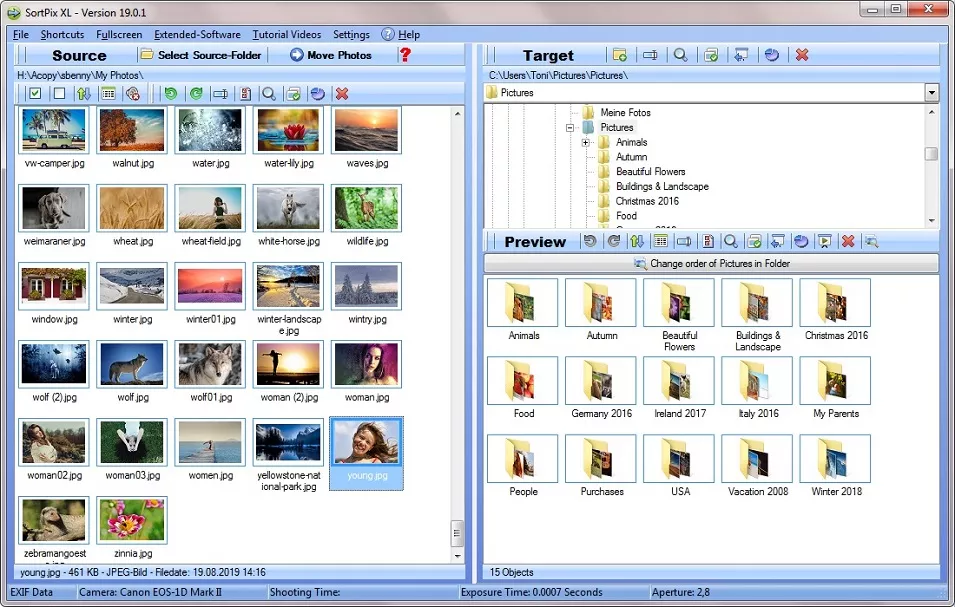 Duplicate Photo Finder Windows 10
Duplicate Photo Finder Windows 10

Another important feature to point out is the ability of SortPix XL to work with your camera's EXIF data. To manage photos software which can display EXIF data is really essential nowadays. You can use it to compare aperture settings for similar pictures, for example. There again, the EXIF data displayed in the free duplicate photo finder download will also include the exposure time taken. As such, the program will not only find duplicate photos for you but allow you to compare very similar ones without making the mistake of assuming they are the same. Very subtle differences in exposure time may have a big impact after retouching so this is a crucial part of the way the duplicate photo finder can be operated.
The design of the duplicate photo finder program makes it easy to get to grips with, no matter your skill level.
Because it has a handy drag and drop design and a series of shortcuts that can be employed when you get used to the program, SortPix XL is a free duplicate photo finder download that will suit all kinds of photographers. Professional image makers who need to find duplicate photos will soon discover that it is a duplicate photo finder that requires very little expertise with a PC. Equally, it is the sort of free duplicate photo finder download program that amateur snappers will be able to get to grips with even if they have very little knowledge of digital photography. The design team behind the duplicate photo finder have taken a great deal of care to ensure it is accessible to all.
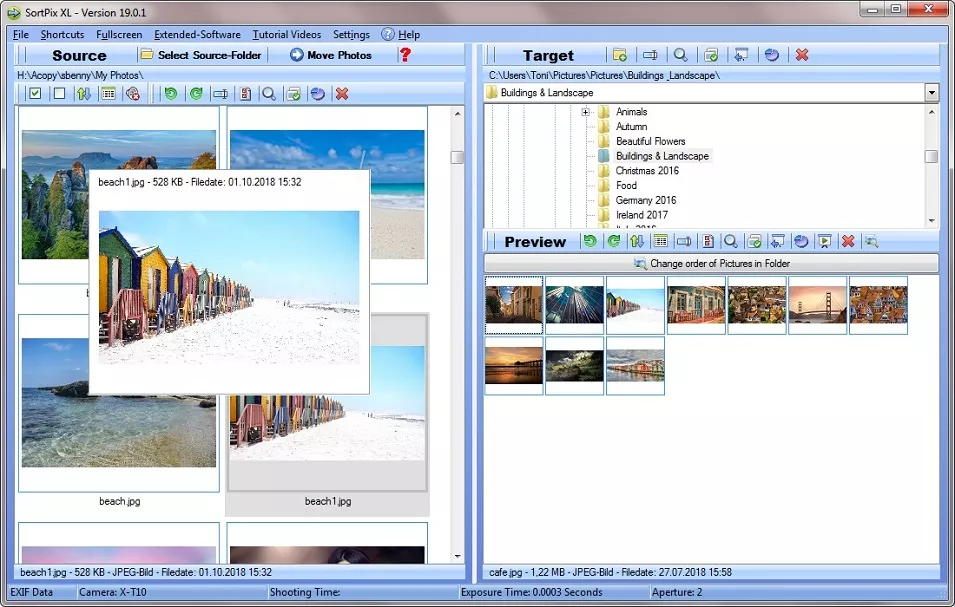 Free Duplicate Photo Finder Download
Free Duplicate Photo Finder Download

Few duplicate photo finders on the market offer such a time-saving benefit as SortPix XL
Lastly, SortPix XL helps to keep your hard drive free from unnecessary copies of images you have taken. Downloading the same picture twice, or even three times, from your camera or temporary storage media happens all the time. Not only does this waste memory on your computer but it creates a more time-consuming task when you want to find photos later on. By using the duplicate photo finder Windows 10 to get rid of them, you will save hours of what would have been wasted time. In short, SortPix XL will be the very thing you need to work more efficiently from now on!