Like all good photo managing software, SortPix XL provides plenty of functionality but its ease of use is what makes it really stand out.
If you want to search photos on your computer to put together a portfolio or want to find some photos so you can begin editing them, then the chances are it will take you some time to locate them on your hard drive. This is one of the biggest problems with the modern age of digital photography. Most photographers have downloaded so many images from their cameras onto their computers that finding what they need becomes almost impossible. This is where good photo management comes in. In this regard, SortPix XL – one of the leading photo management software packages around – can be so beneficial.
To begin with, this easy photo management software suite works as a duplicate photo cleaner that will hunt down any unnecessary copies of pictures you have taken. It can remove duplicate photos for you automatically so that the number you end up with stored on your computer is vastly reduced. However, you can also use it to sort photos and not delete duplicate photos, if wanted. The ingenious photo management software will allow you to view small photos only or to select just the medium-sized ones, if you want. Other ways you can find photos is by viewing only large ones or looking at them in their text listing format.
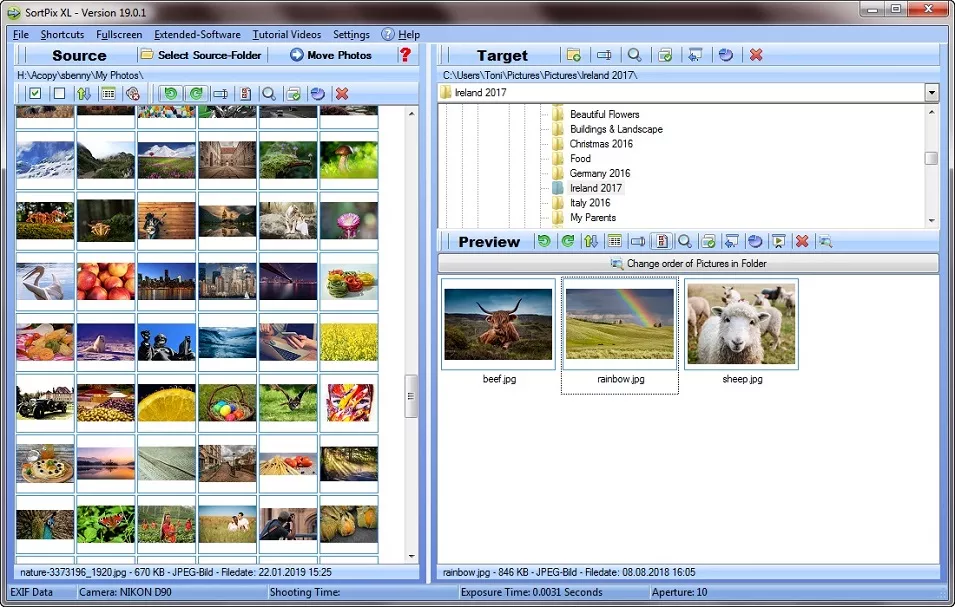 Photo Management Software
Photo Management Software

What's more, the photo management software then allows you to apply filters to your searches to help you hone in on the images you are seeking. For example, SortPix XL will allow users to sort photos according to their file names, alphabetically, or by the photos' date or size. As such, this photo management software for Windows will not only speed up the process of sorting and searching images you have stored but also free up much-needed room in your computer's memory so that you have more space available for future digital downloads. Read on to find out more about SortPix XL and how it can help you.
Once you start to use this intuitive photo management software for Windows, you will never look back!
Sweeping your hard drive to find duplicate photos is a key part of the design of this powerful photo management software system. You have plenty of different options, too, when it comes to utilizing SortPix XL as a duplicate photo finder. To begin with, operators can ask the photo management software to find duplicate photos automatically, thereby highlighting which folder locations they are in, for example. Equally, users can go one step further and set the photo management software to search for and then delete duplicate photos in a fully automated way. Of course, this method saves the most amount of time if you want to remove duplicate photos.
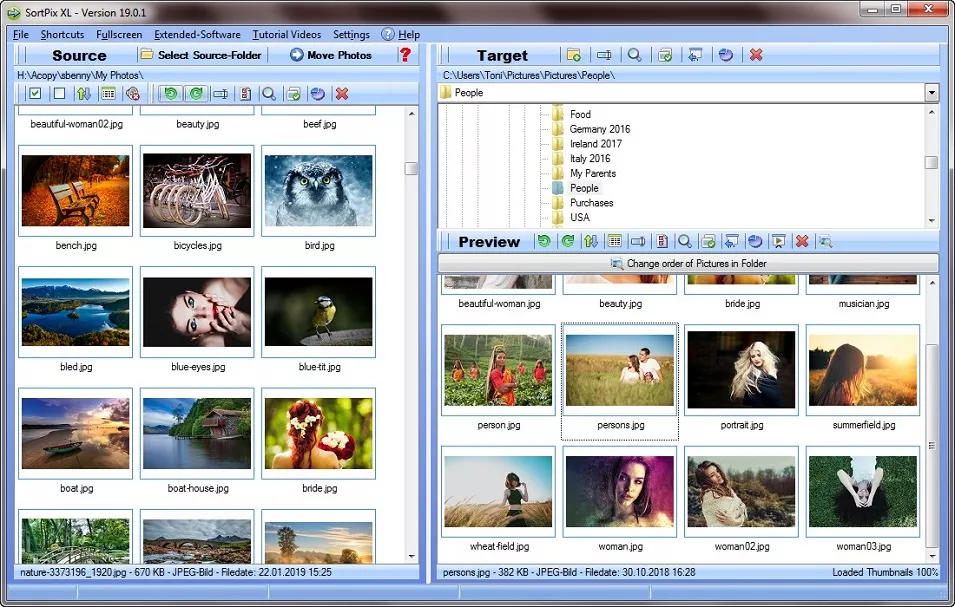 Photo Management Software for Windows
Photo Management Software for Windows

However, the designers of SortPix XL realize that not all users want to proceed in this manner. As such, the photo management software for PC will also allow you to manually find duplicate photos within certain folders. Users can also manually delete duplicate photos by folder locations, too, as preferred. Therefore, SortPix XL is an incredibly adaptable photo management software system however it is used to find duplicate photos.
Anyone who wants to manage photos with software that is designed for devices running Windows will be delighted they chose SortPix XL.
An important aspect of any photo manager is the ability to help users keep on top of all of their images' file names. Handily, SortPix XL is the very thing for maintaining a rational file naming system on your computer. Whether you edit your pictures on a desktop PC, a laptop or a Windows tablet, this easy photo management software system will provide you with the tools you need to ensure all of your file names make sense. For example, it can be used to spot different images that share the same file name and to help you rename them even if they are located in different folders. Then, the photo management software for Windows can be utilized as a mass renaming tool. So, if you want to change all of the pictures you took on a certain day or for a particular client, you can do so within a single process using SortPix XL. This renaming tool is ideal for adding prefixes to photographs within certain folders or to add thematic names, such as 'gray', 'animals' or 'flowers' that will help you when you come to search your photos at a later date.
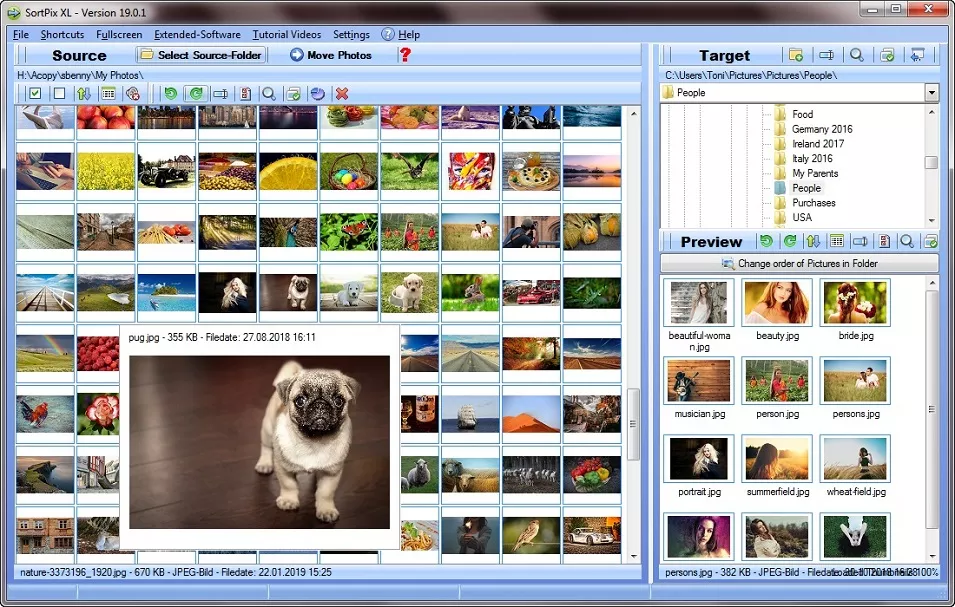 Photo Management Software for PC
Photo Management Software for PC

This photo manager software suite has been designed for all sorts of advanced procedures but anyone can benefit from it.
Because it has simple to operate drag and drop controls as well as a handy help system built into it, SortPix XL stands out from other photo management software suites for PC users. However, the simplicity of its use – which you can see for yourself by watching any of the instructional videos that have been produced for it – belies the fact that it is a very sophisticated easy photo management software for PC.
SortPix XL is a:
In fact, just because a child could get to grips with how to operate it within a few minutes should not lead you to conclude that it is in any way an entry-level photo manager – far from it! SortPix XL is designed for professional photographers. It is also suited to anyone else who needs to concentrate on photo management during their working day. As such it is a useful tool for estate agents, graphic designer, and web publishers, for example. SortPix XL can also be employed as a photo management tool by artists, picture editors, and photojournalists. The possibilities are endless!
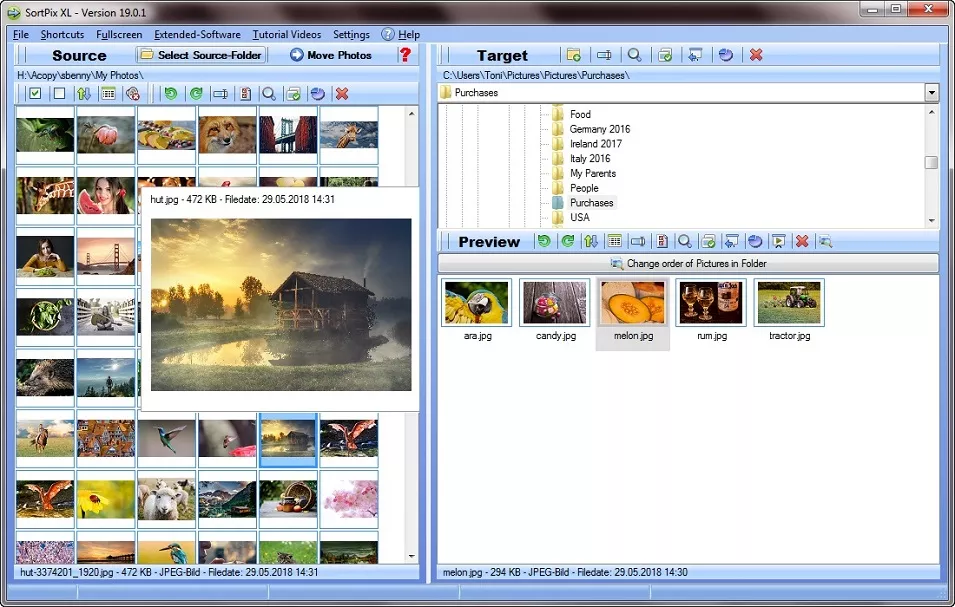 Easy Photo Management Software
Easy Photo Management Software
