Photo managing software SortPix XL will help you to sort your photos and manage your image library efficiently.
When it comes to photo managing the software you choose is of great importance. Of course, there are plenty of programs that are marketed as photo managing software but not all of them will perform all of the daily tasks you might need to keep on top of your image library. This is not the case with SortPix XL, however. The designers of this leading photo managing software have thought of all the aspects of photo management you might need whether you are a professional image-maker with thousands of pictures on your hard drive or an amateur with a collection of vacations snaps and selfies to look after.
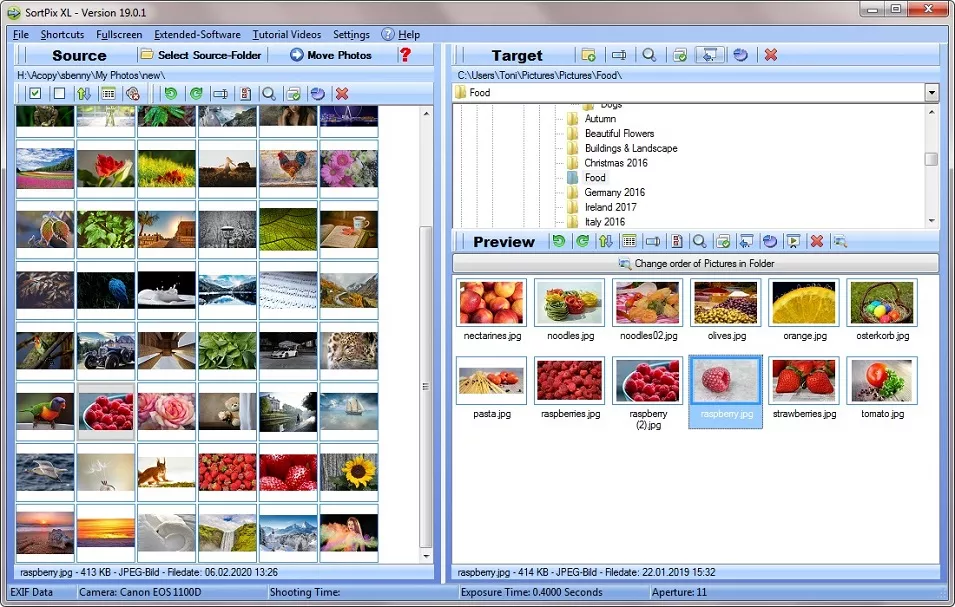 Photo Managing Software
Photo Managing Software

With SortPix XL, users can utilize its duplicate photo cleaner tool, operate its renaming function or take advantage of its quick folder selection feature. You can make use of the photo managing software by benefiting from extensive search functions which will work across your computer's entire hard disk. Various filters can be set according to dates, file types, and so on. It is even possible to insert date formats when you create new folders – something that helps you to stay on top of similar folders which contain different content.
Essentially, SortPix XL will help you to find your photos in less time. With too many disorganized folders and duplications from your various image downloads, you can spend hours searching for a particular picture you want to print or work on. However, with this photo managing software, rationalizing them all becomes easy. Therefore, the photo manager will save you time and help you to work much more efficiently. Let's look at some of SortPix XL's other great features.
With so many options, SortPix XL is a complete photo managing software Windows 10 solution.
SortPix XL is easy to pick up even if you have never used photo management software before. The photo managing software Windows 10 has a handy help function to help you get the best out of all its functions. What's more, you can also view instructional videos, produced by the program's designers, to show you what to do. For example, the photo managing software has a video showing users how to sort their photos, how to search all photos, and how to change the order of pictures within a folder and set them permanently.
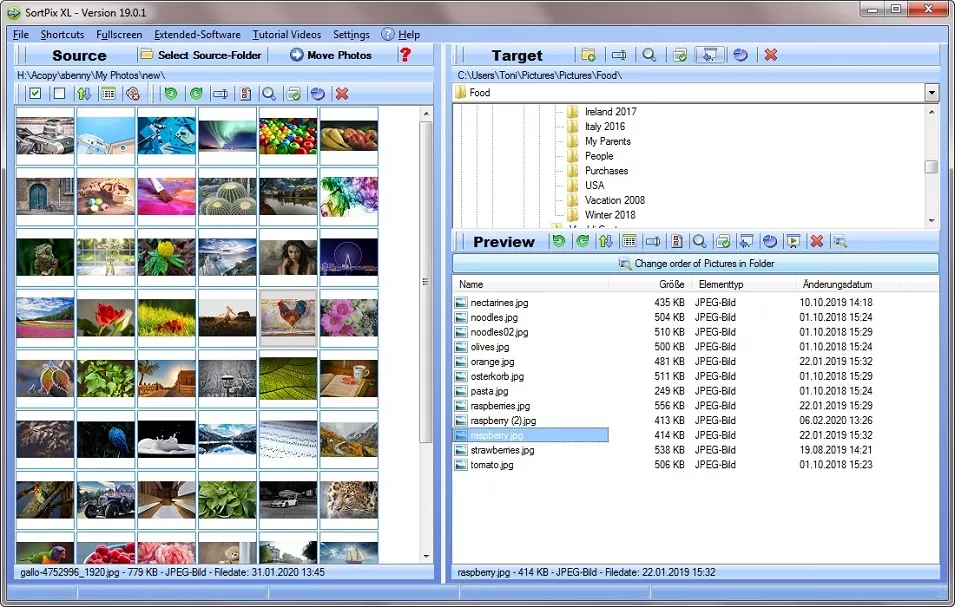 Photo Managing Software Windows 10
Photo Managing Software Windows 10
In addition to operating as a duplicate photo finder, SortPix XL will function as a multiple renaming tool for files that store photographs. This feature of the photo managing software Windows 10 suite is particularly useful for helping you to keep track of entire shoots. You might have taken dozens of shots of a new product for a marketing company, for example. With this powerful photo managing software tool, you can rename all of the files associated with that shoot to include the product's name, the client's name, or a project reference.

Equally, you can utilize this photo management feature to add a prefix to numerous files that have similar themes. Photographers who want to search for photos that have an orange hue or that depict people or certain locations will find it much easier to do so once they have renamed their files with such clues as to their content. Of course, you can benefit from the renaming function of this photo managing software in a myriad of ways – it is entirely up to you how you use it!
Bear in mind that SortPix XL also offers four different options for looking at images. You can view small, medium, or large photographs. The fourth viewing option is to look at a format that shows images in their text lists. With so many features available, SortPix XL will make a huge difference to your photo management.
Remove duplicate photos with an easy-to-operate photo managing software for PC.
One of the main features of SortPix XL which we have only touched on thus far is its ability to find duplicate photos. In fact, it will search your entire computer for any copies of photos you might have stored in more than one folder location. You can delete your duplicate photos across your entire system or choose to search within certain folders only. This way, the photo managing software for PC affords you an incredible amount of control.
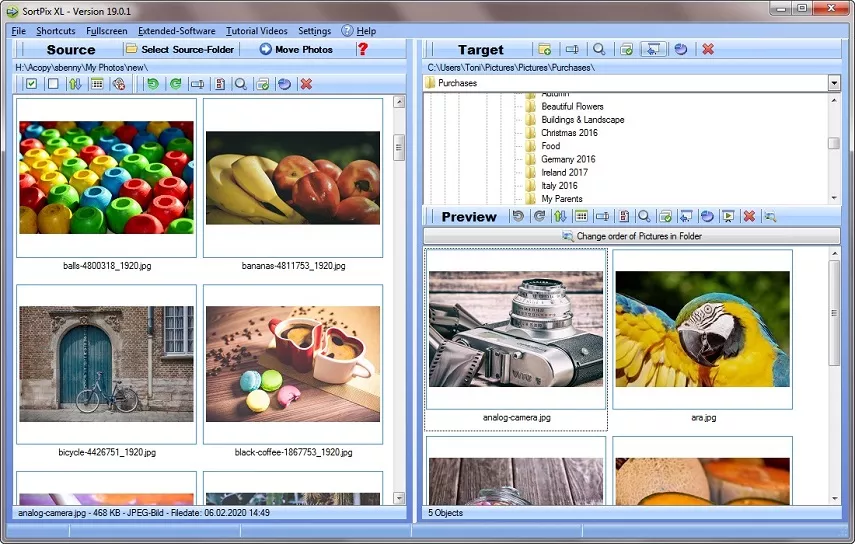 Photo Managing Software for PC
Photo Managing Software for PC
Another important aspect of the duplicate photo cleaner is that it can be used to remove all the duplicate photos it finds immediately. This way, you can automate the entire process. However, users who want to delete their duplicate photos after checking them manually can still do so. The program offers a pair of viewing windows so you can verify which one you want to keep and which to delete by eye. Either way – automatic or manual – the ability to find your duplicate photos within moments will help to speed up your processes no end!
SortPix XL is a free photo managing software download that works hand-in-glove with PCs.
When you are photo managing with software as well-designed as SortPix XL, the whole operation feels right at home. Anyone who is used to the Office suite of programs, for example, will understand how to operate this free photo managing software download intuitively.
Even the program's more advanced functions require very little time to understand. Users can drag and drop their selected files and folders using their mouse. However, the program also works perfectly well with shortcuts supplied by your keyboard.
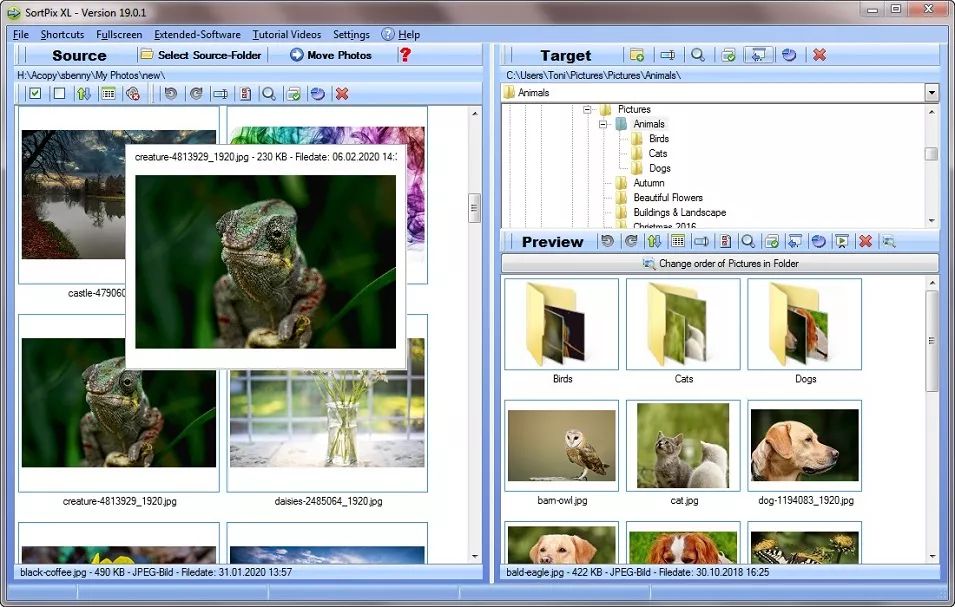 Free Photo Managing Software Download
Free Photo Managing Software Download
PC users will also find that the free photo managing software download is able to show them all of their digital SLR's outputted EXIF data. This will allow them to search for images taken on certain camera types, for example. Displaying this data will also help to track down photographs according to their exposure length or aperture settings. The team behind SortPix XL really have thought of everything!
