SortPix XL will help you to manage photos with software that's easy to operate.
If you want to manage photos in software that has been specifically developed to help users control their image library more efficiently, then there could be few better options than SortPix XL. This photo management tool has been put together to provide all of the functions and features you will ever need to keep your digital photography organized on your computer. It is designed for the Windows operating system, meaning the manage photos software package is compatible with your current editing suite, too. In fact, as a leading photo manager, this program could not be easier to pick up even if you are using some of its more advanced functions.
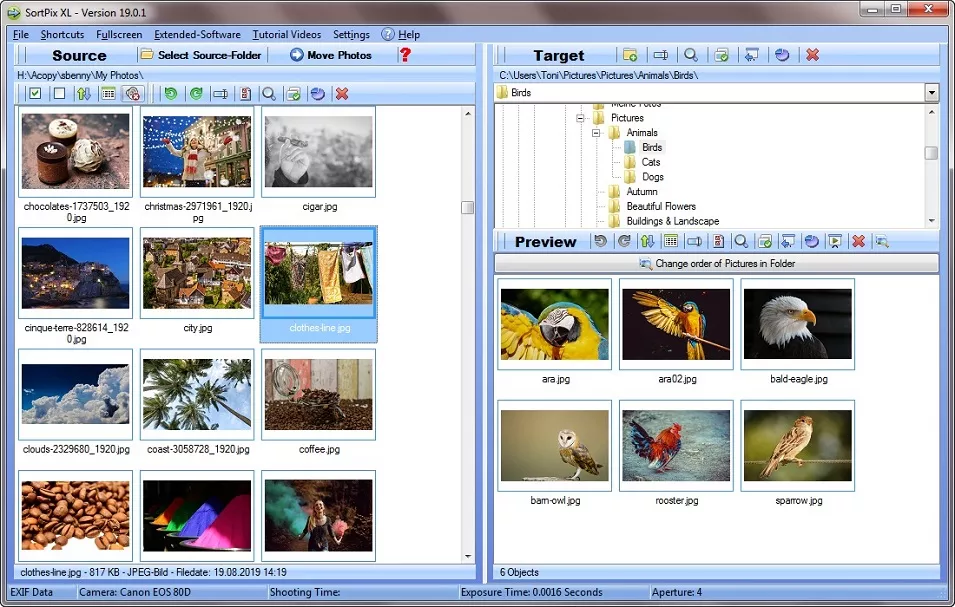 Manage Photos Software
Manage Photos Software

To begin with, this manage photos software is utilized so that more space is freed up on your system's memory. SortPix XL will also help you to find the photos you are looking for more quickly by removing unnecessary copies. In short, it is a duplicate photo cleaner. Furthermore, simply by utilizing it to sort your photos better, the photo manager will cut down on the amount of time you spend tracking down images within your various files and folders. There are numerous other features and controls that mean that when you manage photos the software will always be pulling in the right direction.
Discover more about SortPix XL and why, as a leading manage photos software system, it is so handy to have installed on your PC.
With so many options, SortPix XL is a complete manage photos software solution.
Whether you want to search for photos or find duplicate photos, SortPix XL has the necessary functionality to get the job done. However, the manage photos software suite has plenty more options to make use of. For example, you have no fewer than four different viewing options to take advantage of when looking at your images. View small pictures, medium photographs, or large ones within moments of opening up the manage photo software system. It is even possible to view the files as text lists if you want with this top-quality photo management software.
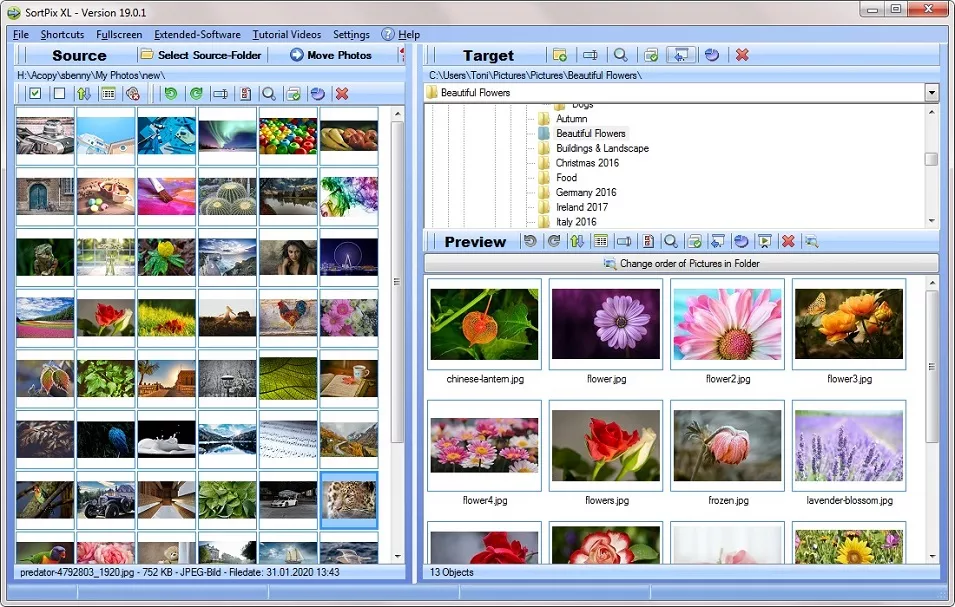 Manage Photos Software Free Download
Manage Photos Software Free Download
As well as such an abundance of viewing options, SortPix XL means you are able to manage photos with software that makes use of EXIF data. When your digital SLR has image files downloaded from it, some of the EXIF data you might want to later make use of could be hidden. With SortPix XL, however, users view the EXIF shooting date, the exposure time that was used to create an image or even find photos according to their aperture setting. This is great when you want a manage photos software system that will help you to distinguish between very similar shots that might even look identical at first sight.

In fact, because SortPix XL offers two fully integrated photo viewing panels, you easily compare your images closely side-by-side to ensure only the best ones go on to be tweaked in your editing process. This way, you manage photos with software that is really helping you to make informed decisions about your image creation. In other words, SortPix XL is a creative tool – not just a system to sort your photos better.
If you want a manage photos software package that operates as a computerized version of a duplicate photo cleaner, then SortPix XL is for you.
Getting rid of unwanted copies of your images speeds up your selection process and makes more memory available on your computer. As a fully developed duplicate photo finder, SortPix XL helps you on both fronts. So, if you want a manage photos software system that will automatically delete all duplicate photos it finds, then this is the program you have been looking for. Firstly, you automate the way you remove duplicate photos in two modes. The first is to run through every folder and file in your entire directory, including any temporary media storage devices you might have plugged in. When SortPix XL finds copies it will delete the duplicate photos it has found for you. Secondly, you instruct it to do the same but only within certain folders that you have selected. This means that you won't remove duplicate photos from clients' folders or ones that you use in different portfolios.
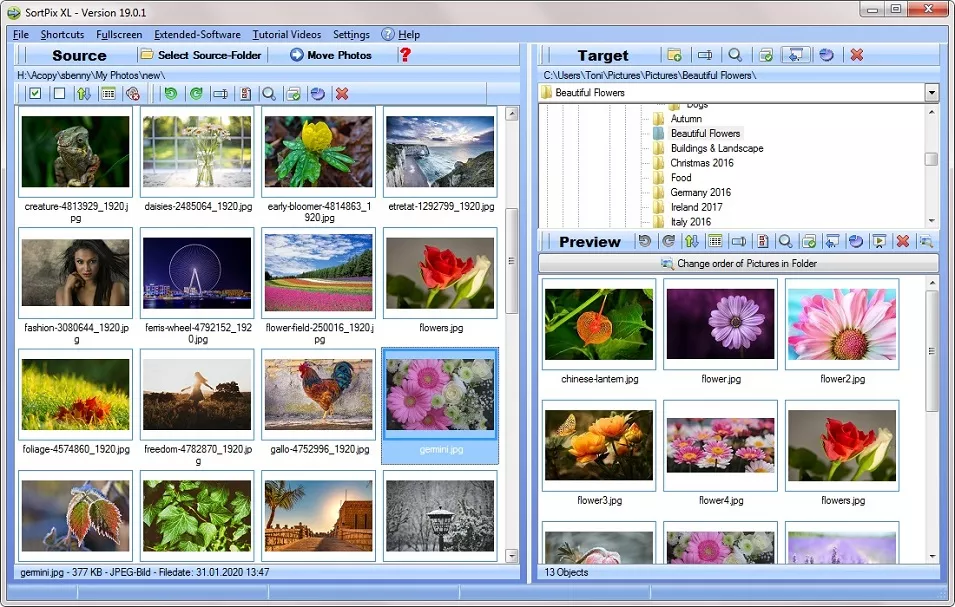 Manage Photos Software Windows 10
Manage Photos Software Windows 10
There again, you do not need to delete your duplicate photos at all if you want. You will find duplicate photos using SortPix XL and then compare them in the program's viewers. The decision of whether to delete them or not can be taken manually. Again, this manual option is available across your entire PC's directory or only within your preferred folders. In short, the manage photos software is made use of in just about any way you see fit.

When your manage photos software is as good as SortPix XL, everyone enjoys the benefits.
Anyone who wants to manage photos with software that is designed for PCs will soon see the many advantages of SortPix XL. The program has been designed for professionals, such as artists, graphic designers, and wedding photographers, but it is just as good for the photo management software requirements of occasional image-makers. Even if you only take a few snaps on your smart device, SortPix XL will help to sort your photos and organize them better in their folders.
Everyone could make use of the fast folder selection tool which works with both source and target windows, for example. There again, you will be able to use the manage photos software with keyboard shortcuts, as well. Once they become accustomed to operating SortPix XL, many users find this helps to speed up their work. The manage photos software system allows user to insert new date formats, use drag and drop controls, and even rename multiple files in one go. SortPix XL truly has something for everyone!