With photo organizer SortPix XL, you can sort your photos with much greater efficiency than ever before.
As a photo organizer Windows system, SortPix XL is a well-designed program that covers all of the main aspects of photo management. It is designed for professional photographers who download their digital images from their cameras and temporary media storage devices to their PC. Whether you simply store your digital photography on your computer or use it to edit and publish it too, SortPix XL is the photo organizer you need. Not only will it deal with any duplication of your image files it finds, but you can also use it to sort your photos in a myriad of ways.
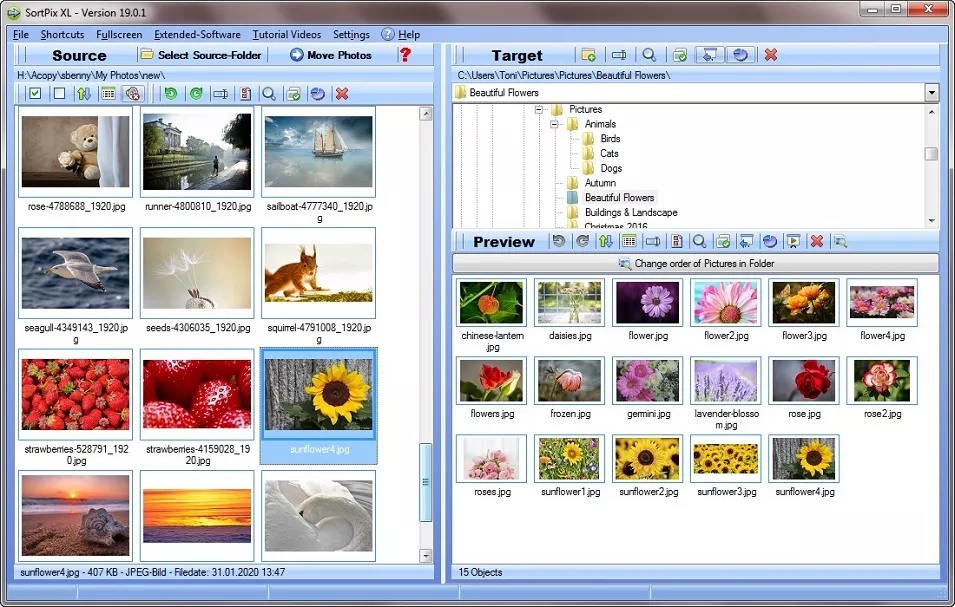 Screenshot of Photo Organizer
Screenshot of Photo Organizer

Basically, SortPix XL is a photo manager that has been designed for the twenty-first century. Ever since the advent of digital photography, professional image-makers have been faced with the issue of ever-growing numbers of files in their library. Sometimes, you simply need to remove duplicate photos from your system or reorganize your files in their respective folders or you will never be able to find what you need with the free photo organizer download.
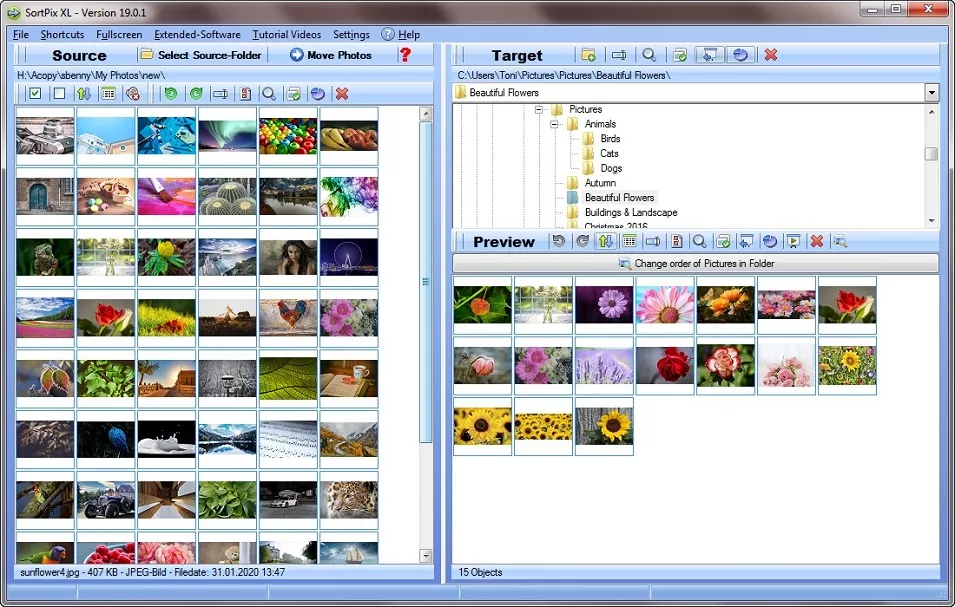 Free Photo Organizer Download
Free Photo Organizer Download
This is a big problem for many digital photographers, marketing professionals, web designers, graphic designers, and visual artists – they simply have so much stuff on their hard drive that locating particular files becomes almost impossible.
A feature-rich program, SortPix XL is a complete photo management software suite.
This is where SortPix XL, as a leading photo organizer software, comes in handy. Not only will it find your duplicate photos for you, allowing you to delete those you no longer need, but it will also help to rationalize your entire image library. Use the photo manager software to set new file names, reorder the contents of folders, or prioritize the contents portfolios so only your best images appear near the top. There again, you can utilize the photo organizer to classify your images along thematic lines, such as grouping those with similar subject matters together. This free photo organizer download really is that flexible!

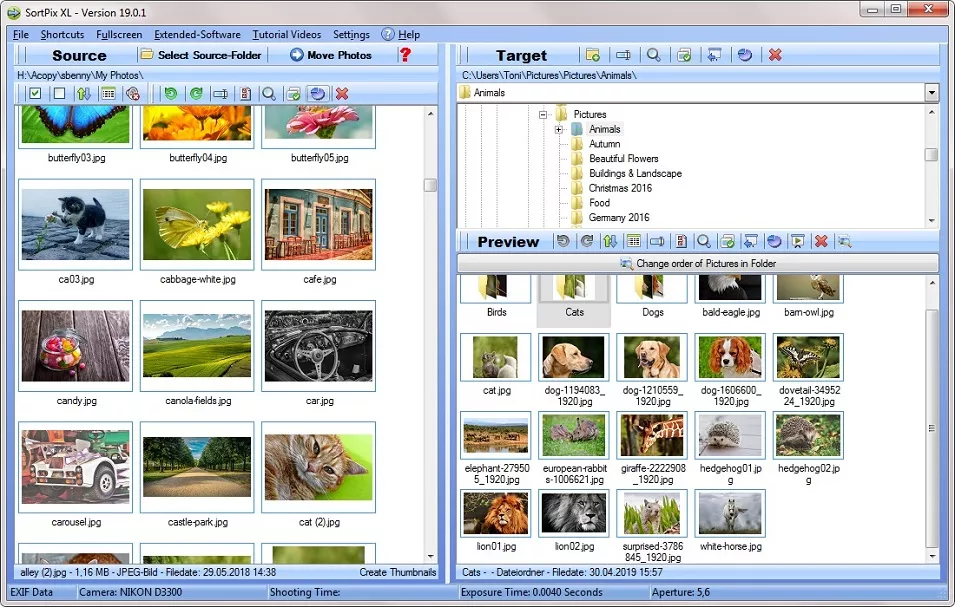 Photo Organizer Software
Photo Organizer Software
Of course, SortPix XL has the features that professional image-makers and editors are looking for. However, that does not mean that the photo organizer software requires any special skills to use it. Indeed, the program is equally suited to occasional photographers, too. If you take a few snaps on vacation or of things you see around you just for fun, then the photo management software will be just as effective at keeping your PC's memory clear. In short, SortPix XL constitutes a photo management software that is designed for everyone. It may be a highly sophisticated photo management tool but anyone can pick up the basics of how to operate it within minutes.
Few photo organizer software allow you to find photos so fast as SortPix XL.
When users operate this superb photo organizer, one of the first features they will notice is the tremendous viewing options they have when comparing images. Choosing between pictures and deciding which one will be edited is a key part of what many photographers do. Helpfully, SortPix XL provides you with not one but two panes where you can look at even very similar images on your screen to assess which one has the most potential. Not only is this a good feature for manually comparing two potential duplications, but it will help you to improve your decision making as a photographic editor.
When it comes to viewing image, the photo organizer has four different options on offer. You can view:
SortPix XL also offers extensive filtering and sorting functions you can take advantage of. For example, you can list and sort your image files according to their:
What's more, this extensive photo organizer Windows system will allow you to display any of the EXIF information that has been included with your image files when you downloaded them from your digital SLR. Such data includes things like:

As you can see, the design team behind this useful photo organizer Windows system have thought about all the ways image-makers are likely to want to compare and contrast their pictures. Looking for a photo you took on a certain day with a particular digital ISO speed? If so, then SortPix XL makes it easy for you to track down no matter where that file might be hidden within your PC's directory.
Manage your photos with the photo organizer Windows system that operates as a powerful duplicate photo finder.
As previously mentioned, SortPix XL is a top photo organizer because it allows users to automate the way they can delete their duplicate photos. The way the photo organizer does this is to search through the entire directory of images on the PC where it is installed and notify you of any copies it has found that are needlessly taking up space. Users are then able to compare the copies using the aforementioned integrated viewing panels to decide which, if any, they wish to delete. If multiple copies are found, then the process continues until only one remains. Of course, users who wish to keep a copy of a photo in another folder and not delete it using the free photo organizer download can do so. It is entirely a matter of personal preference.
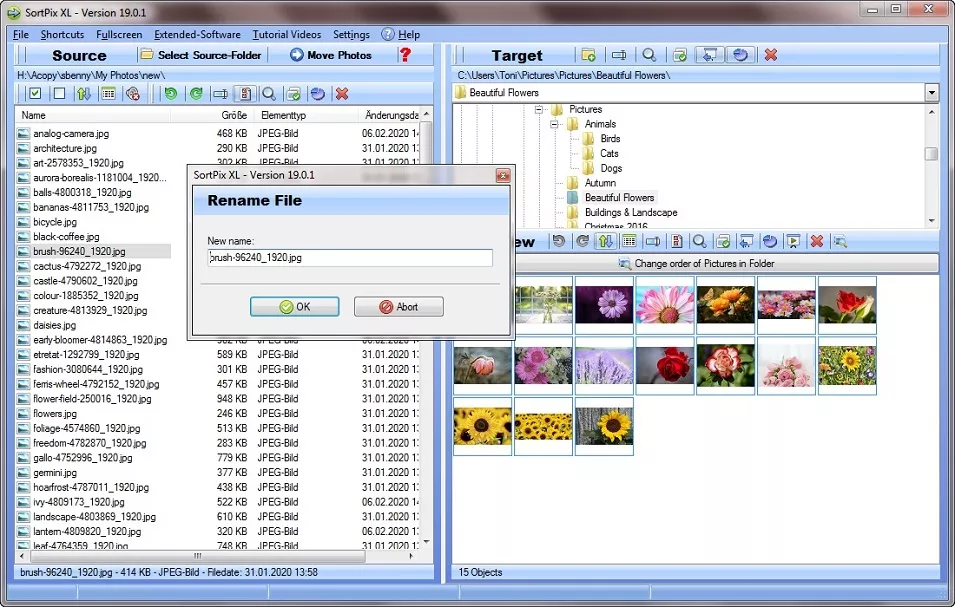 Photo Organizer Windows
Photo Organizer Windows

However, the photo organizer can also perform the same function for you and go on to automatically remove any duplicate photos it finds. This means the entire process is computerized with SortPix XL, allowing you to sit back safe in the knowledge that the duplicate photo cleaner function is taking care of the whole procedure for you. In addition, SortPix XL has the option of working as a duplicate photo finder within certain parts of your image library only. In short, this means the photo organizer will only find duplicate photos within the folders you tell it to search in. With this feature, you can also determine whether to remove your duplicate photos automatically or simply highlight them for you.