Designed for all PC users, SortPix XL is a speedy duplicate photo cleaner.
In the digital age of photography, more and more time is inevitably spent trying to find duplicate photos. All digital photographers end up with the need for a duplicate photo finder in the end because it is so easy to copy them into multiple file locations on a directory or to end up with the same image saved with more than one file name. As a complete photo management software system, SortPix XL will help you to sort the photos you have taken. In fact, you can use it to find the duplicate photos you have in all of your folders and other media storage devices, such as USB pen drives, for example.
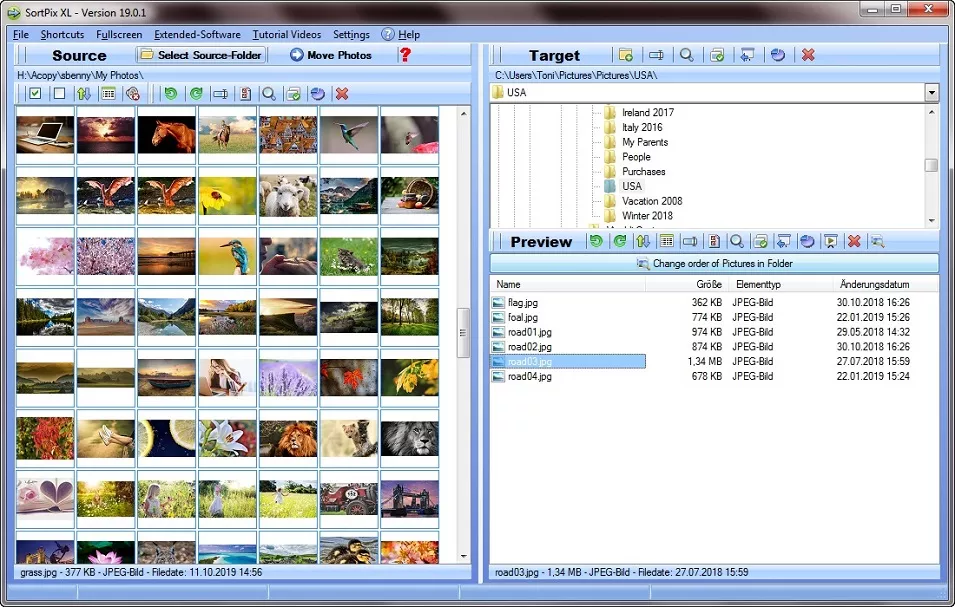 Find Duplicate Photos
Find Duplicate Photos

What's more, SortPix XL is much more than a software system that will find duplicate photos Windows 10 for you. If you need to manage photos the software suite will allow you to view them in a variety of ways. For example, with the photo managing software, you can look at small photos only or view your medium ones, as preferred. There again, it will allow you to find photos which are large in format and view only those. If preferred, you can also use it to present you with a text listing format for all of the pictures you have on your PC. In addition, users can sort their photos according to their file names either alphanumerically or in accordance with the photo date or image size. All of this functionality has been designed for the Windows environment, making it ideal for all photographers who manage their images using a PC.
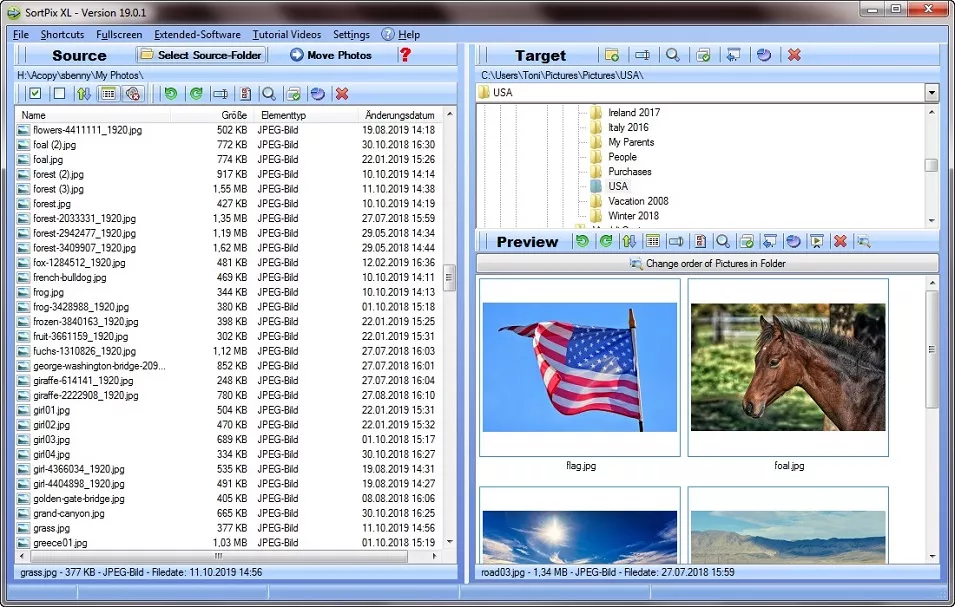 Find Duplicate Photos Windows 10
Find Duplicate Photos Windows 10
One of the key aspects of the design of the photo management system is that it uses a series of windows, much like any program you might find within the Microsoft Office suite of software. It will allow users to find duplicate photos on their computer and then decide what to do with them using nothing more than a mouse. SortPix XL offers straightforward drag and drop controls, for example. There again, you can also find the duplicate photos hidden in your computer's memory and remove any duplicate photos you find with nothing more than a couple of keyboard shortcuts, thereby helping to save time. Read on to find out just how versatile and accommodating this duplicate photo cleaner truly is!

Whether you choose to automate the process to remove duplicate photos or operate it manually, SortPix XL will deliver for you.
Anyone who wants to remove duplicate photos from their image library will be able to go about it in a way that suits them. The software will find duplicate photos for you whether you are an amateur image-maker who likes to take a few snaps on your smartphone or a professional portrait photographer who is used to working with hundreds of images every day. What is truly impressive about this duplicate photo finder is how it puts you in control of the entire photo management process.
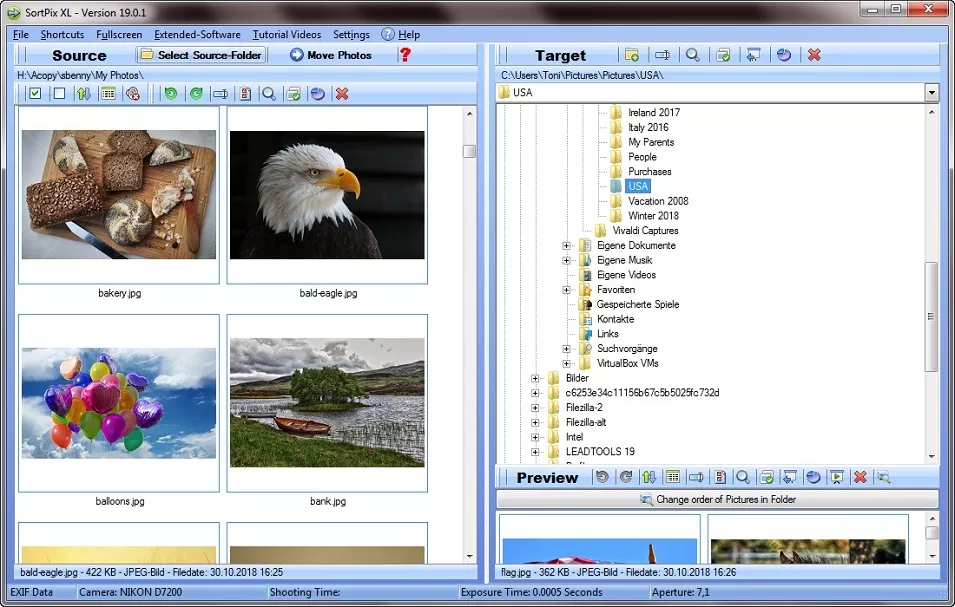 Find Duplicate Photos Windows
Find Duplicate Photos Windows
To begin with, you can find duplicate photos fully automatically which means they are all highlighted for you to decide what to do with. There again, you can delete duplicate photos automatically. In this case, any copies that are found are removed for you in a single process without reviewing the results. Of course, you can also use SortPix XL to program to find duplicate photos manually by automating the process but only within a chosen folder. Finally, users can also manually find duplicate photos Windows within folders and then move, remove or keep them depending on the desired end result. Few other duplicate photo finder programs offer this degree of flexibility which can, of course, alter depending on how and when you wish to find your duplicate photos.

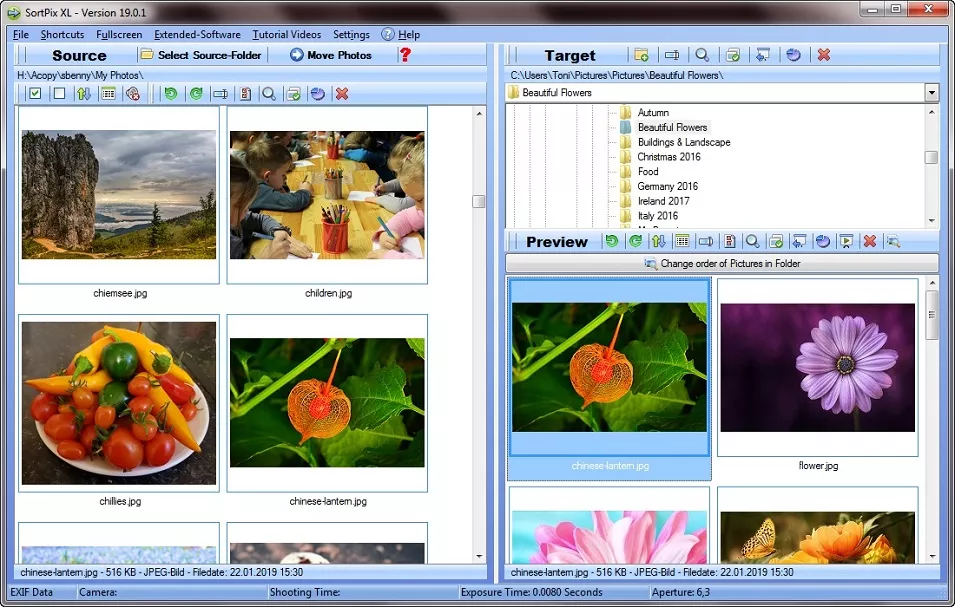 Program to Find Duplicate Photos
Program to Find Duplicate Photos
SortPix XL is a quality photo manager that saves minutes every time you search photos on your PC.
Of course, when you find your duplicate photos using a leading duplicate photo cleaner like SortPix XL, it becomes child's play to start freeing up room on your computer. Especially when very large files are duplicated unnecessarily, you may find that you end up with a rapidly filling up drive. To delete any duplicate photos is wise, therefore, so that you can continue to download images from your digital SLR. However, the benefit of a photo management software that will find all duplicate photos on your system for you goes beyond working efficiently with computer memory. It also means that when you search your photos for a particular image you want to work on that it is easier and quicker to track down. Simply by deleting your unwanted copies, so there will be fewer images in your library. That means you can search your photos for a picture you want to edit or send to a client with much greater ease. In other words, when you find duplicate photos and get rid of them, so your ability to work more productively will improve.
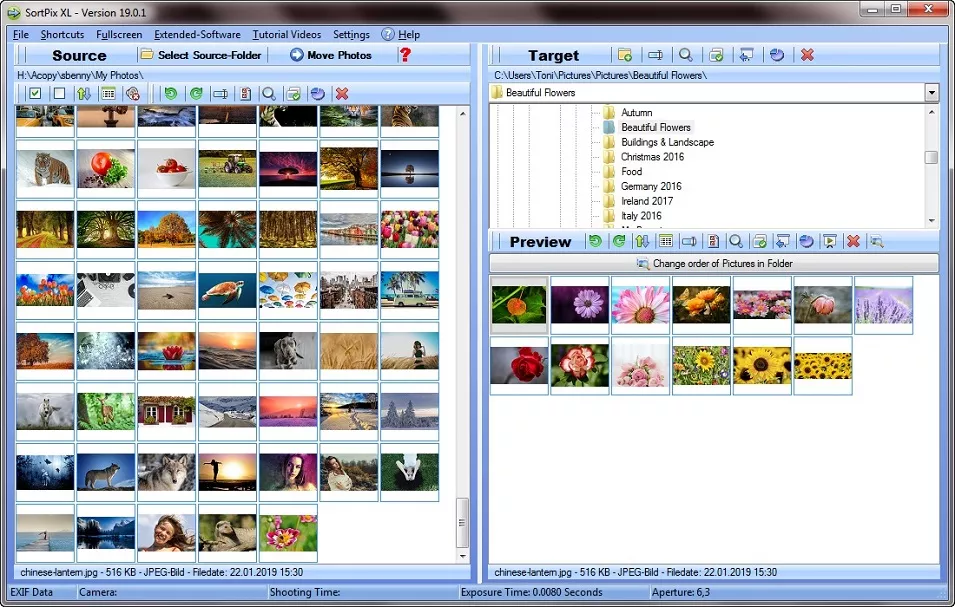 Duplicate Photo Finder
Duplicate Photo Finder

Program to find duplicate photos wherever you find them with SortPix XL.
As mentioned, users can operate SortPix XL to program to find duplicate photos within chosen folders. Since it has two handy viewing panes, you can compare a detected duplication in one file location with that of another. This includes external media devices, too. So long as you plug a memory stick into your PC and it can be detected by the Windows directory file explorer, then you can find duplicate photos Windows 10 both on your internal hard drive and on your external drives. Not sure if you have downloaded all the images from a USB memory stick to your computer before wiping it clean? If so, then SortPix XL will provide the right answer. As such, it is the perfect photo management software for any digital photographer who has images stored in multiple locations.