Delete duplicate photos from your PC and enjoy many other benefits with this photo management suite.
These days, the rise of digital photography has meant that more image files than ever before are stored on PCs and external drives. This means that a duplicate photo cleaner Windows 10 can be invaluable for professional photographers who have lots of pictures in their library and add more every day. Even amateur photographers who download snaps from their smartphone or tablet to a PC can benefit from a duplicate photo cleaner nowadays. This is because when you remove duplicate photos, you free up often much-needed room on your device as well as making it easier to search for pictures you are looking for later on. In this regard, there are few better choices you could make than SortPix XL, a duplicate photo cleaner that is designed for the Windows operating system.
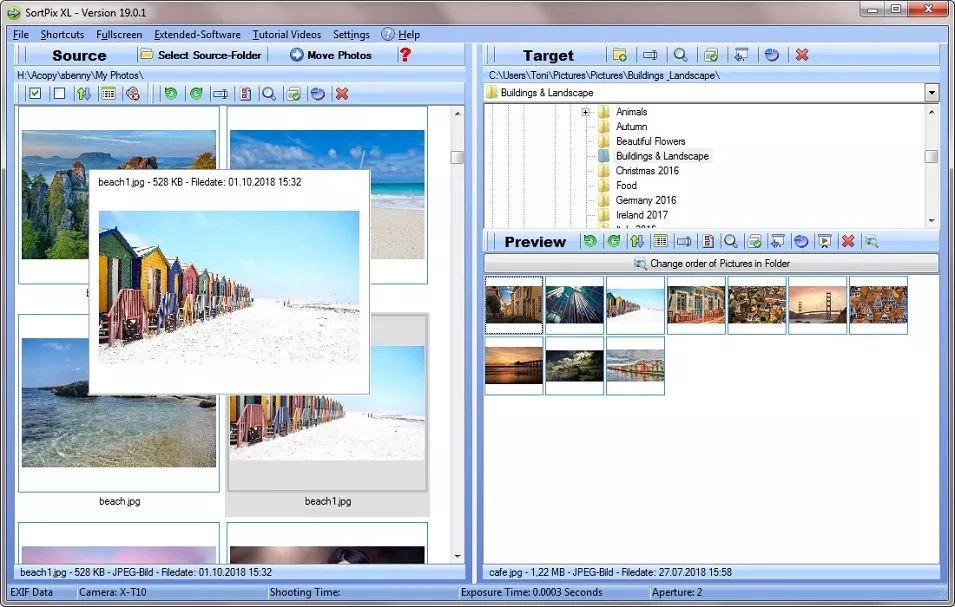 Duplicate Photo Cleaner
Duplicate Photo Cleaner

Packed with features, this duplicate photo cleaner will delete duplicate photos from your hard drive and do much more besides. For example, you can use it to find photos with the EXIF data of your digital SLR displayed. Without the need to delete the duplicate photos it finds, this handy tool means you can search your photos according to their EXIF data or the length of time that the images were exposed for. With two viewing panes that allow users to compare and contrast images, this means that the photo manager software will help you to choose the best ones to send to clients, to publish online or spend more time working on in post-production.
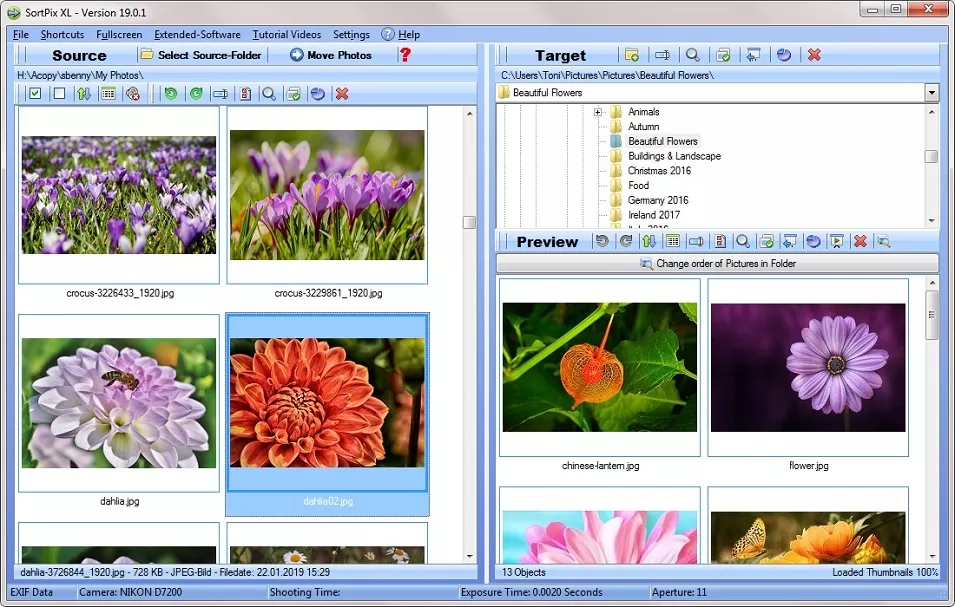 Duplicate Photo Cleaner Windows 10
Duplicate Photo Cleaner Windows 10
Of course, you can use SortPix XL as an automated duplicate photo cleaner and never touch any of its other functions. Its primary purpose is to delete duplicate photos, after all. That said, it is certainly worth knowing about some of its other cutting edge photo management features. Read on to find out more about some of them. In the meantime, we will proceed to discover how the duplicate photo cleaner can be operated to remove duplicate photos.

SortPix XL is a duplicate photo cleaner Windows 10 that is very flexible to use.
As a duplicate photo finder, SortPix XL has four distinct functions that you can benefit from. Firstly, you can set it to find duplicate photos fully automatically which means that it will search all of your image libraries and highlight any images that it has found in multiple locations which are copies of one another. This might mean that the photo manager finds that the same picture has been downloaded into more than one folder on the same hard drive, for example. Often windows users search a free duplicate photo cleaner or a duplicate photo cleaner free full version, here you have a free trial version of SortPix XL. There again, the duplicate photo finder program may have detected a facsimile of the original photo on an external hard drive or a memory stick. With this function, you choose whether you will delete the duplicate photos it has found or not in turn, placing you firmly at the helm.
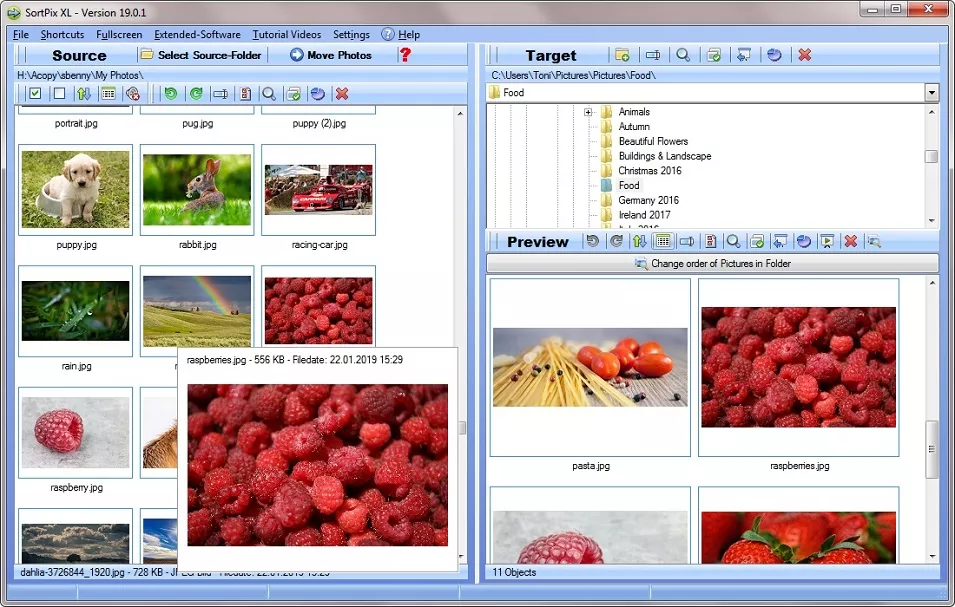 Duplicate Photo Cleaner Windows
Duplicate Photo Cleaner Windows
Secondly, SortPix XL will delete duplicate photos fully automatically. This means that when you run it, the whole process is automated. Any copies are simply removed by the photo management software or photo organizer for good. This is the fastest way of utilizing the program and many people's preferred option. Thirdly, the program can be set to find duplicate photos manually by different folder locations. Again, this will mean being able to review copies before you delete them. The major difference is that the search for photos is narrowed down within only certain, manually selected directory locations. Finally, the other option available with the duplicate photo cleaner is to automatically delete duplicate photos by folders. This is similar to the second option but not every file location on your PC is searched, just the one you have selected.

Remove duplicate photos and make sense of your image library with a carefully designed program.
As a high-quality duplicate photo cleaner Windows 10, the design of SortPix XL has been smartly put together. Not only will the duplicate photo cleaner sit neatly on your PC's desktop until you need to utilize it, but it will function hand-in-hand with other editing and photo managing software, if wanted. The duplicate photo cleaner comes with several useful keyboard shortcuts that you can take advantage of to speed up the operation of the program, for example. There again, you might like to simply operate the duplicate photo finder suite with your mouse. The duplicate photo cleaner for Windows 10 has drag 'n' drop controls to make file management a breeze, after all.
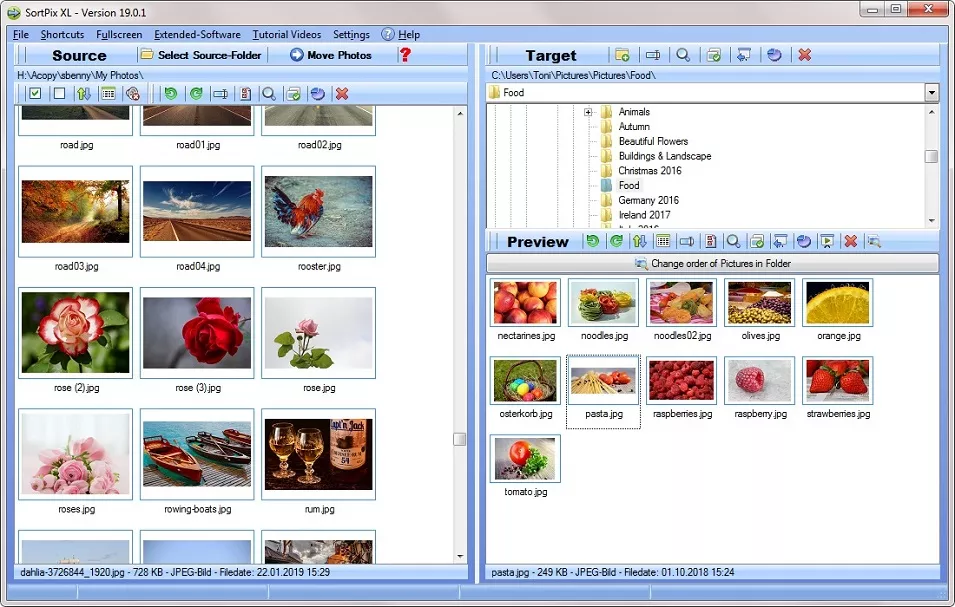 Delete Duplicate Photos
Delete Duplicate Photos
With SortPix X, users are able to insert date formats when creating new folders, use a fast folder selection for both the source and target windows, and set the order of the photos in a chosen folder permanently. The integrated photo viewers in the duplicate photo cleaner for PC provide excellent snapshots of any two images you might want to compare and there are extensive search functions that can be used across your entire hard disk drive to find photos without fuss.
Find your duplicate photos or rename the contents of entire folder rapidly with the duplicate photo cleaner for PC.
No duplicate photo cleaner for PC provides so much functionality with such a convenient design as SortPix XL. This is very much in evidence with the way the duplicate photo cleaner for Windows 10 allows users to rename pictures automatically. The multiple renaming tool for photos that comes with SortPix XL really makes it stand out from other duplicate photo cleaner programs. With it, you can alter the names of every picture in a certain file location or folder so that you can make more sense of them. For example, you might create a portfolio of green images and add a prefix to remind you of why they were grouped together. There again, you can change the names of files to mark them as edited or unedited. Some photographers rename their files so they contain their clients' names. This helpful renaming tool is versatile and makes photo management much easier.
