Find out more about what makes SortPix XL such a powerful photo manager software for Windows 11, 10 and 7.
Whether you want to find photos on your PC's hard drive or search for photos within certain folders only, SortPix XL is the photo manager software you need. Not only does it allow you to sort photos rationally but it will also help you to rename your files, find duplicate photos, and provide you with many more photo management tools besides. It has been designed for Windows users, whether they use a desktop PC, a tablet, or a laptop computer to store and edit their photographs on. In fact, the photo manager software for Windows 10 will work very well with other programs you might already be using on your PC to review and edit the digital images you have taken.
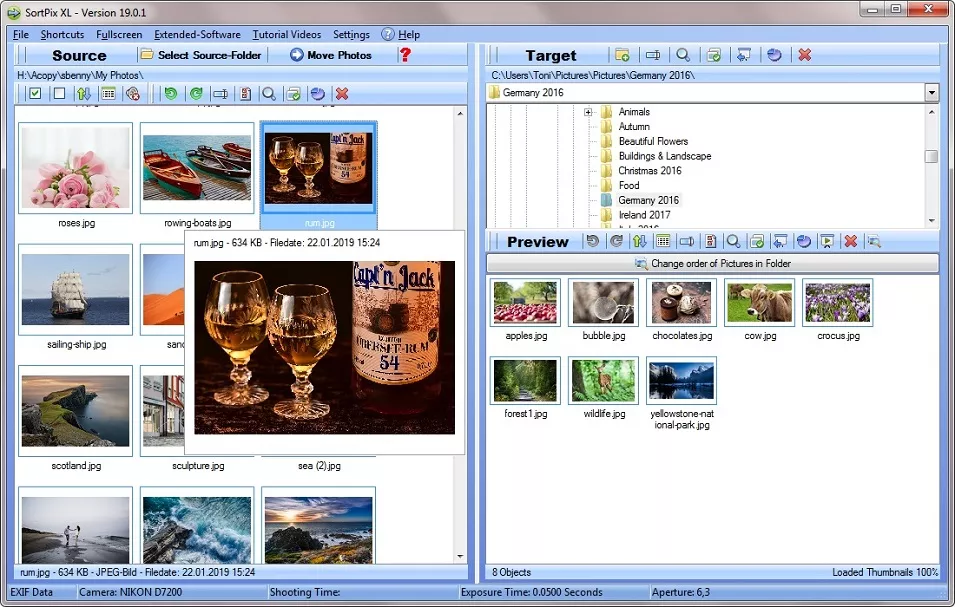 Photo Manager Software
Photo Manager Software

Of course, most digital photographers will appreciate just how important a good photo manager software package is nowadays. After all, with so many images captured digitally on SLRs and smartphones, it is hardly surprising that managing them all becomes quite a task. However, with smart photo manager software for Windows 10, like SortPix XL, keeping on top of all of the images you have stored becomes a breeze. Not only is it good when you want to remove duplicate photos but you will also utilize its functions to reorder and rename your files so later searches become easier to carry out.
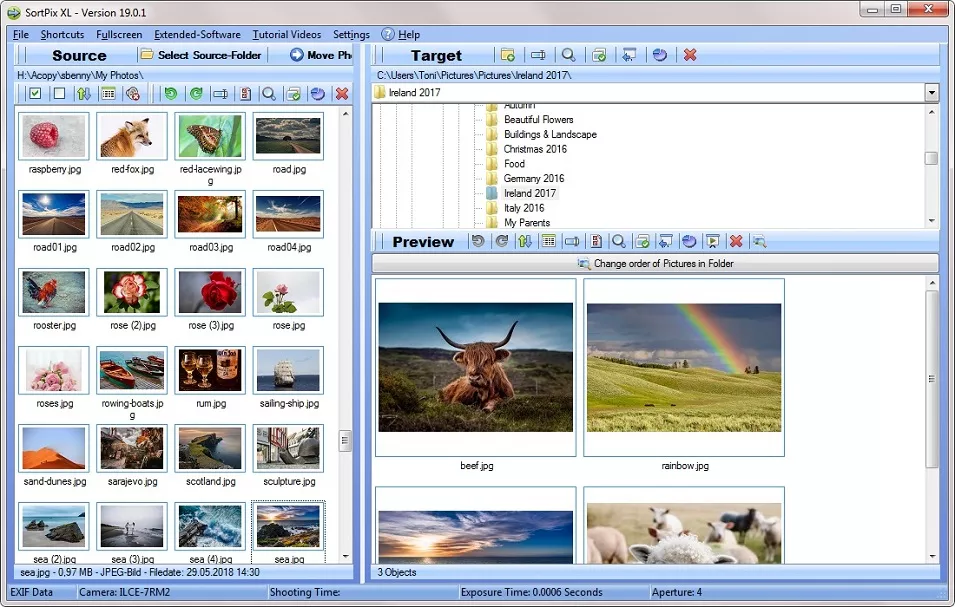 Photo Manager Software for Windows 10
Photo Manager Software for Windows 10
If you never find what you need in your image library quickly, then SortPix XL is the photo managing software system you need to speed things up!
As a well-designed photo manager software for PC, SortPix XL has everything you need to delete duplicate photos efficiently.
To begin with, users take advantage of SortPix XL to operate as a duplicate photo finder. You are able to set the photo manager software for PC off on an automated hunt throughout all of your computer's folders where it will track down and notify you of any copies it finds. You then use the photo management software to review each of the duplications it has found by comparing them in a pair of convenient viewing panes. Select the one you want to keep and delete the other from your directory. Usually photographers and beginners very often use terms such as best photo manager software for Windows 10 or free photo manager software for Windows which are then found and used on the Internet. For an even quicker result, you have the option to delete any duplicate photos automatically, too. In short, this means that the duplicate photo finder function is fully automated so that any copies are simply removed immediately.

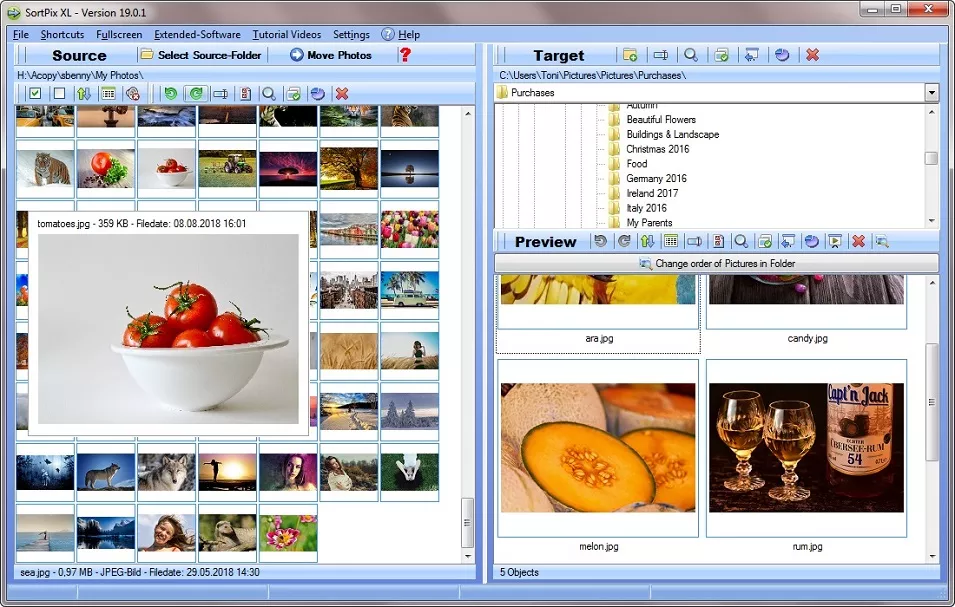 Photo Manager Software for PC
Photo Manager Software for PC
Some digital photographers with big image libraries will want to fully automate the program's duplicate photo cleaner tool so that their folder sizes drop and more free space is subsequently created. However, others will want their photo manager software for PC to offer more flexibility. SortPix XL certainly fits the bill in this regard! You could use it to find duplicate photos within just one or two folders rather than your whole library, for example. This means being able to only find photos that have been duplicated in selected folders or on external media drives, for instance.
Using the photo manager software manually, in this way, does not prevent you from deciding what happens next, however. Even when you specify which folders the program will search in, the photo manager software can remove the duplicate photos it finds automatically or simply highlight them for you so you have the opportunity to review them yourself. Few photo management software suites offer this degree of versatility.
Rationalize your pictures so you can manage photos with the photo manager software free download that really helps.
As well as removing unnecessarily stored pictures from your computer's memory, SortPix XL will allow you to reorder and rationalize the folders in your image library. For example, you could use the photo manager software to insert date formats when creating new folders without fuss. It is also possible to make use of the photo manager software free download when ordering images within a folder. SortPix XL will allow you to change the order of a folder and then to keep that order permanently set. This is a great tool for creating portfolios of your work in easy to manage folders that you could then share with clients or colleagues, for instance.

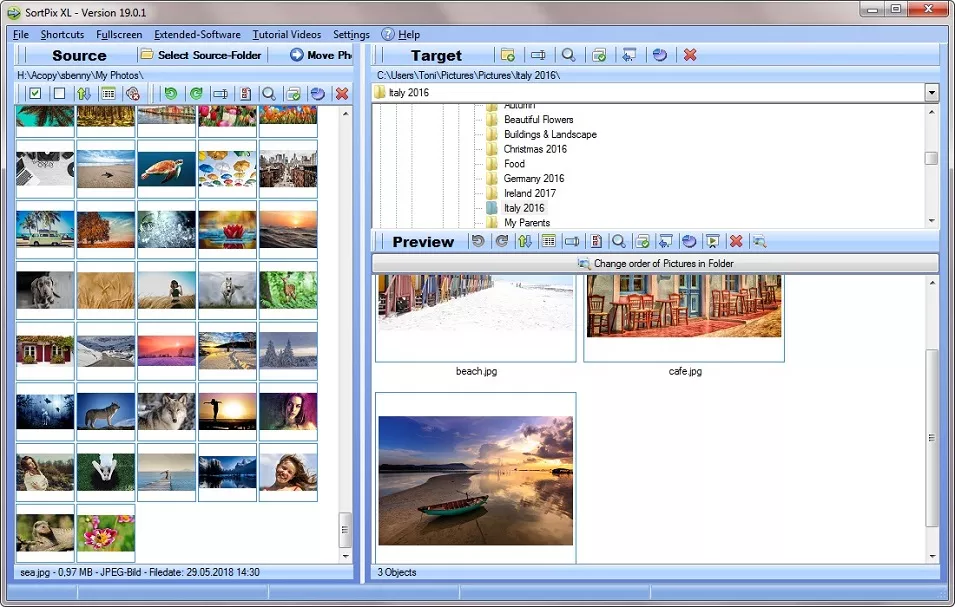 Photo Manager Software Free Download
Photo Manager Software Free Download
As a leading photo manager software free download package, SortPix XL is also used to search photos in a myriad of ways, such as by the size of the image or according to its exported EXIF data. People even search and sort their photos by their text listing format as well as make use of the program's fast folder selection tool for both source and target windows. All this comes included with the photo manager software as standard and, what's more, you will operate all of these features using handy keyboard shortcuts or simply drag and drop with your mouse!
Use this powerful photo manager software for Windows 10 to give all of your images meaningful file names.
Many fashion photographers, portrait artists, and photojournalists – among others – need to be able to make sense of their image library when they look into their folders. All too often, digital XLRs export image files with fairly meaningless file names. Renaming digital photographic files by hand is a labor-intensive task, however. Needless to say, SortPix XL is a photo manager software system that provides the solution.
It has a renaming tool that will allow you to alter the file names of entire folders within moments. Basically, the renaming feature means you have the possibility to add a prefix or a suffix to your existing files so you know what the image might be of without even having to look at a thumbnail of it. In this way, the photo manager software can be used to change the title of entire shoots with a name that is more relevant. You could add your client's name or the subject matter of the shoot, for example. How you choose to use it is entirely up to you, of course!
